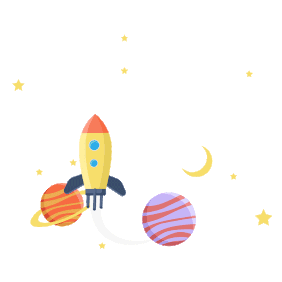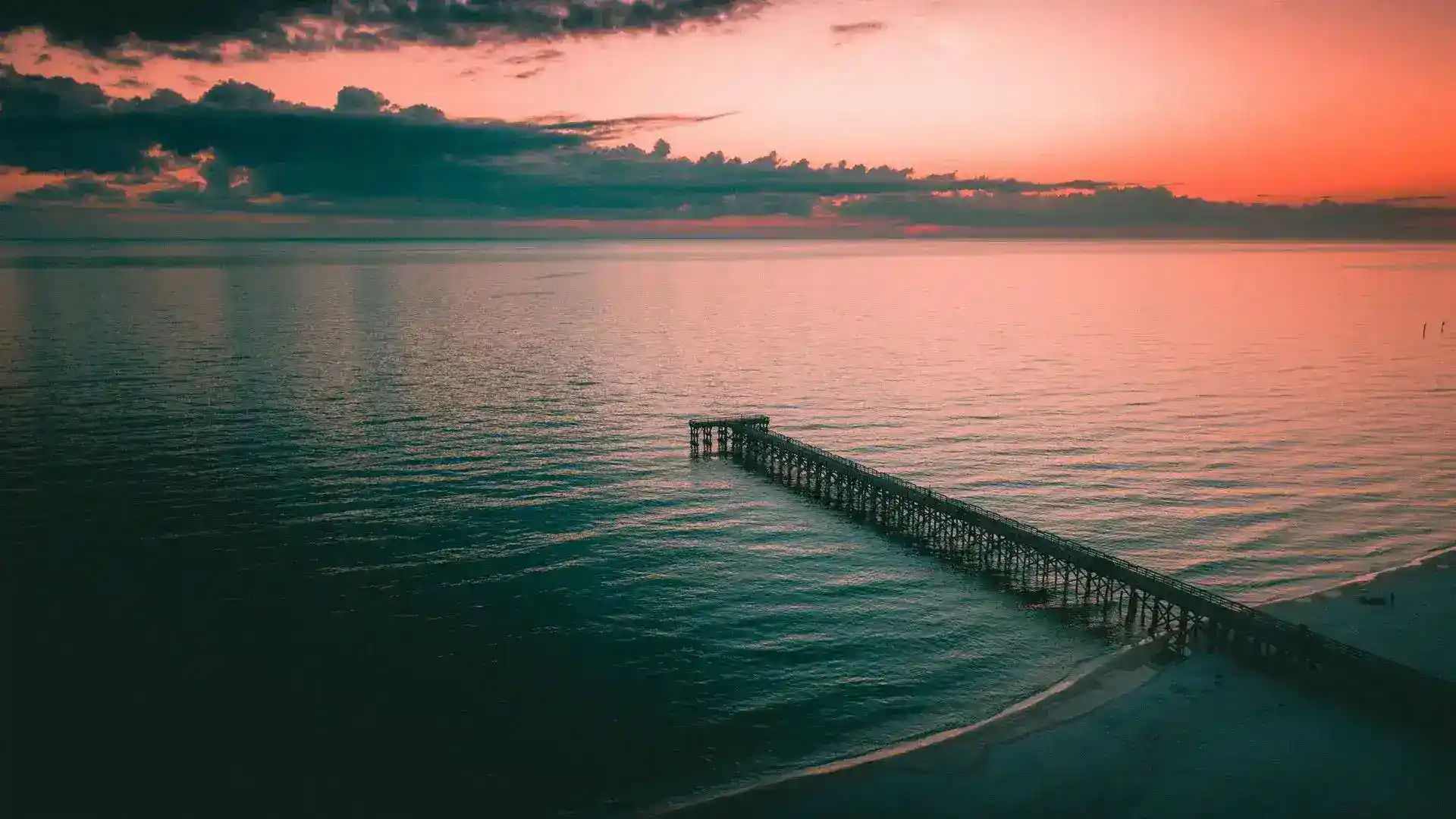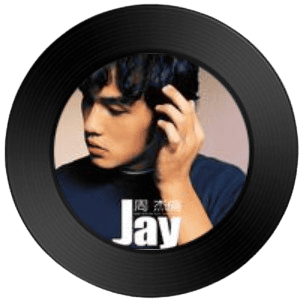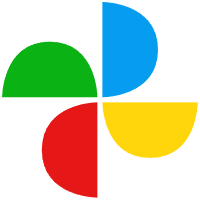方法一
参考教程hexo博客插入B站视频外链(raw实现)&(标签插件实现)
tips:文章页局部html代码不渲染,比如本md文章页中,B站视频不想经过Hexo渲染,则包一层raw标签。
直接在md文章中添加代码:
1
2
3
4
5
| {% raw %}
<div style="position: relative; width: 100%; height: 0; padding-bottom: 75%;">
<iframe src="//player.bilibili.com/player.html?isOutside=true&aid=42467871&bvid=BV1Cb411677C&cid=74518805&p=1" scrolling="no" border="0" frameborder="no" framespacing="0" allowfullscreen="true" style="position: absolute; width: 100%; height: 100%; left: 0; top: 0;"
></iframe></div>
{% endraw %}
|
示例
方法二
参考教程:Bilibili视频适配
在[BlogRoot]\source\css\custom.css自定义样式的文件中引入如下代码(可以自行微调):
1
2
3
4
5
6
7
8
9
10
11
12
13
14
15
16
|
.aspect-ratio {
position: relative;
width: 100%;
padding-bottom: 56.25%;
overflow: hidden;
}
.aspect-ratio iframe {
position: absolute;
top: 0;
left: 0;
width: 100%;
height: 100%;
}
|
直接复制插入md文章就行,修改里面的aid为你视频的BV号:
1
2
3
4
5
6
7
8
9
| <div class="aspect-ratio">
<iframe ssrc="https://player.bilibili.com/player.html?aid=789618187&&page=1&as_wide=1&high_quality=1&danmaku=0"
scrolling="no"
border="0"
frameborder="0"
framespacing="0"
allowfullscreen="true">
</iframe>
</div>
|
示例