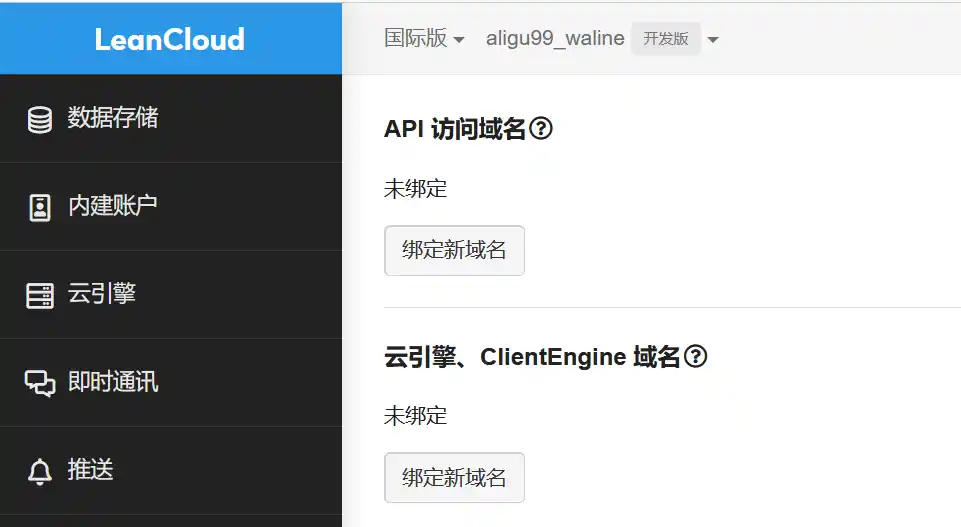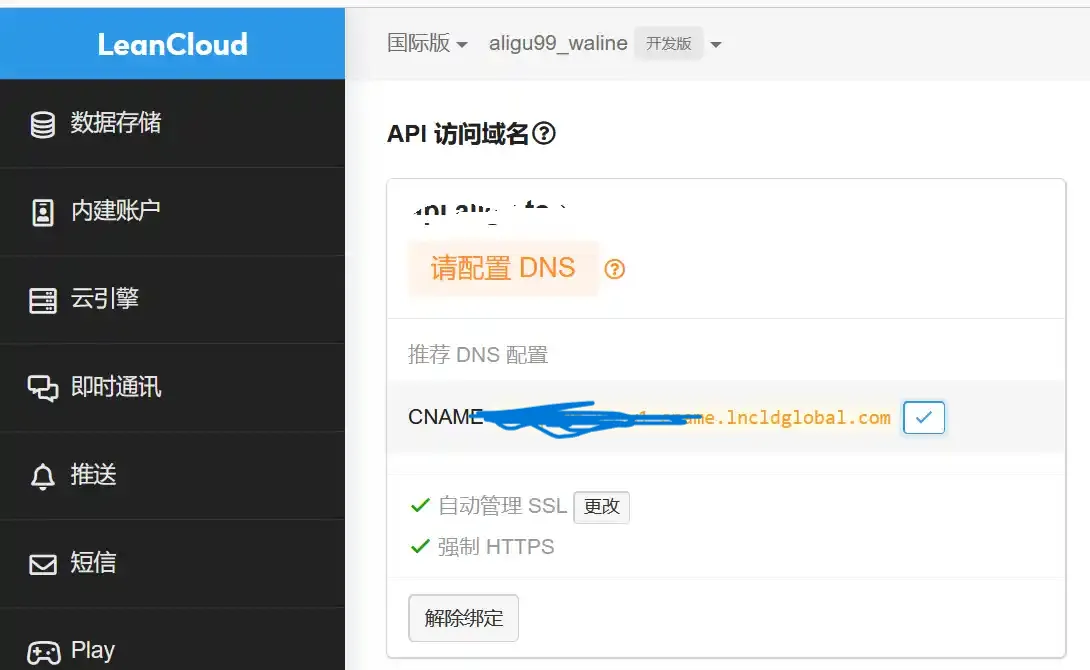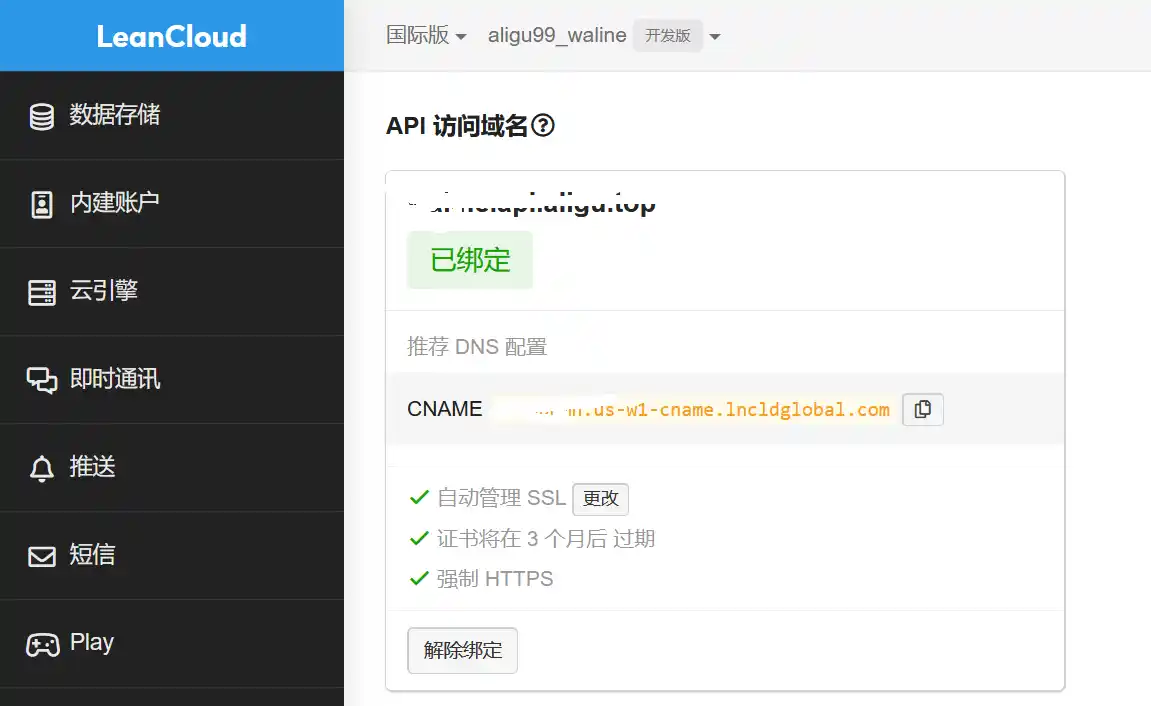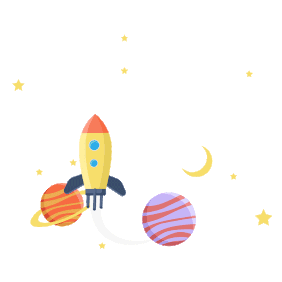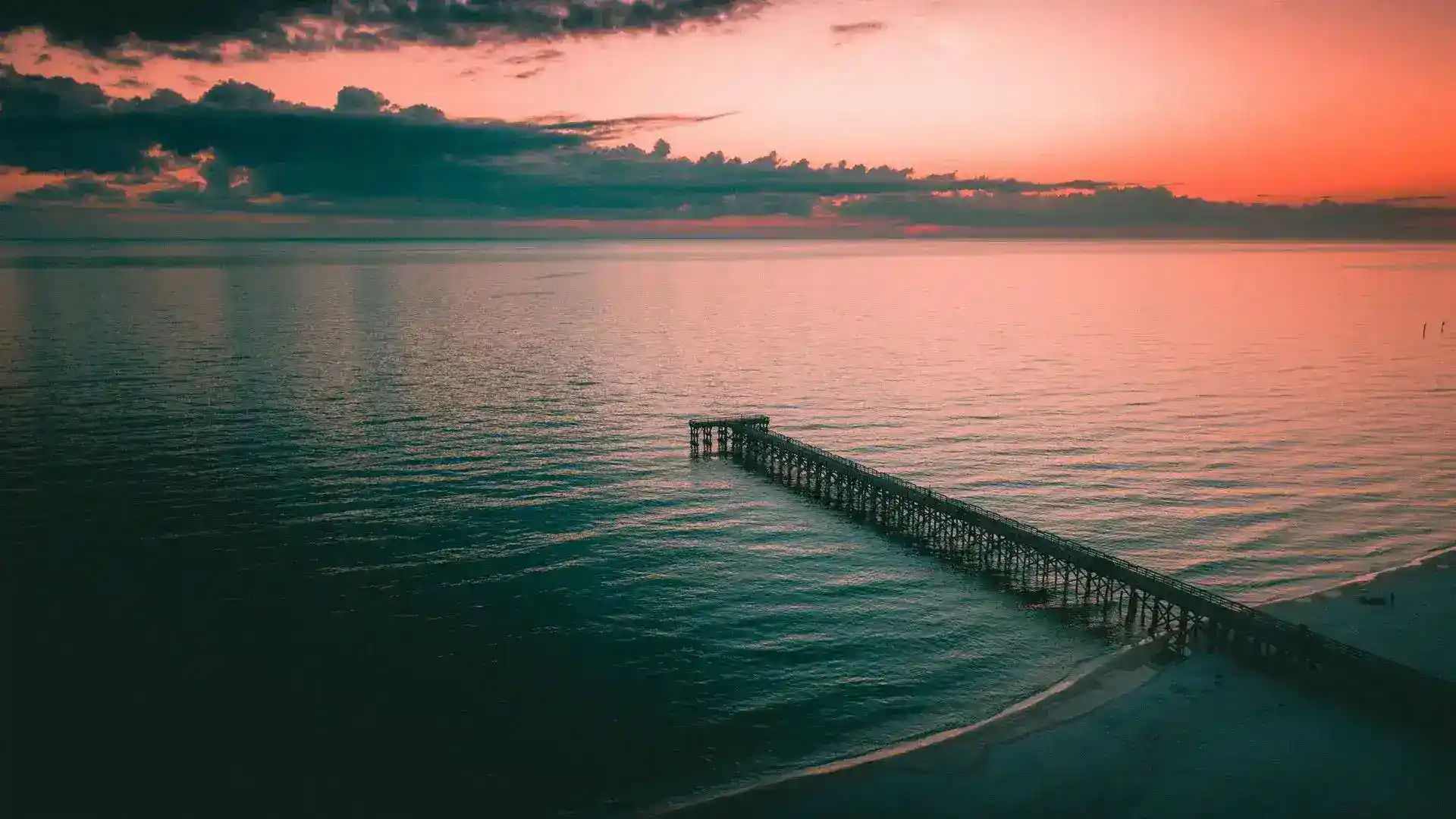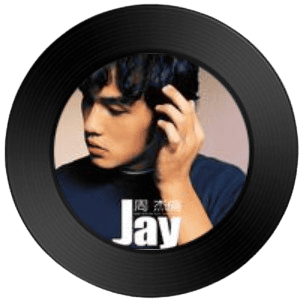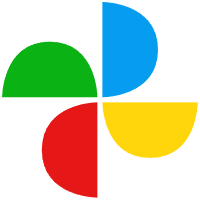获取Waline评论总数
在参照亦小封Butterfly的魔改教程:关于本站时,由于他使用的twikoo评论系统,和自己的Waline不同,主题自带的评论数好像只有单页文章或页面,所以另外使用适合Waline的方法并记录过程。
前提
由于leancloud被墙,所以需要有自己的域名绑定leancloud应用。
参考教程

MeuiCat
Butterfly的魔改教程:关于本站
示例

本站
关于作者
数据来源
由于Waline使用的数据库是Leancloud,所以评论相关数据都可以在里面的应用上找到,如下图可以看到自己的评论数:
同时需要在应用凭证中的服务器地址和AppID、AppKey:
由于leancloud被墙,默认的api地址经常打不开,所以需要把api绑定到自己的域名,在设置-应用凭证中绑定:
复制CNAME配置到cloudflare进行解析,其中cloudflare要关闭代理,不然会不成功:
绑定成功就代替默认的为新服务器地址了。
源码
由于我的pjax没适配好,所以就没在原教程的js中修改,自己新建[BlogRoot]\source\js\aligu.js:
1 | const appId = '你的AppID'; |
以上代码由chatGPT生成,其中restApiUrl项中https://api.your-server.com换成应用凭证中的自己绑定的REST API 服务器地址(保留1.1/classes/Comment,这是特定数据类的路径),例如:https://api.sample.com/1.1/classes/Comment。
然后在原教程的[blogRoot]/themes/butterfly/layout/includes/page/about.pug 页面,大概在93行修改以下内容:
1 | .about-layout.Statistics |
在主题配置中_config.butterfly.yml引入:
1 | bottom |
评论